AlayaCare Mobile App
ONE CARE is excited to announce that on June 6th, we will be making the switch from CIMS to AlayaCare. With this, we will also be switching from using the SSWP app to the new AlayaCare Mobile App. Installation of the new app will be done automatically on your ONE CARE supplied device. Below, you will find resources and guides to help make the transition as simple as possible.
Click Here For the Full Video Playlist
We have prepared a series of short video guides showing the different areas of the mobile app.
Click Here For A Quick Reference Guide
This document will give you a brief overview of each screen. It also has a legend of icons and some quick process explainations.
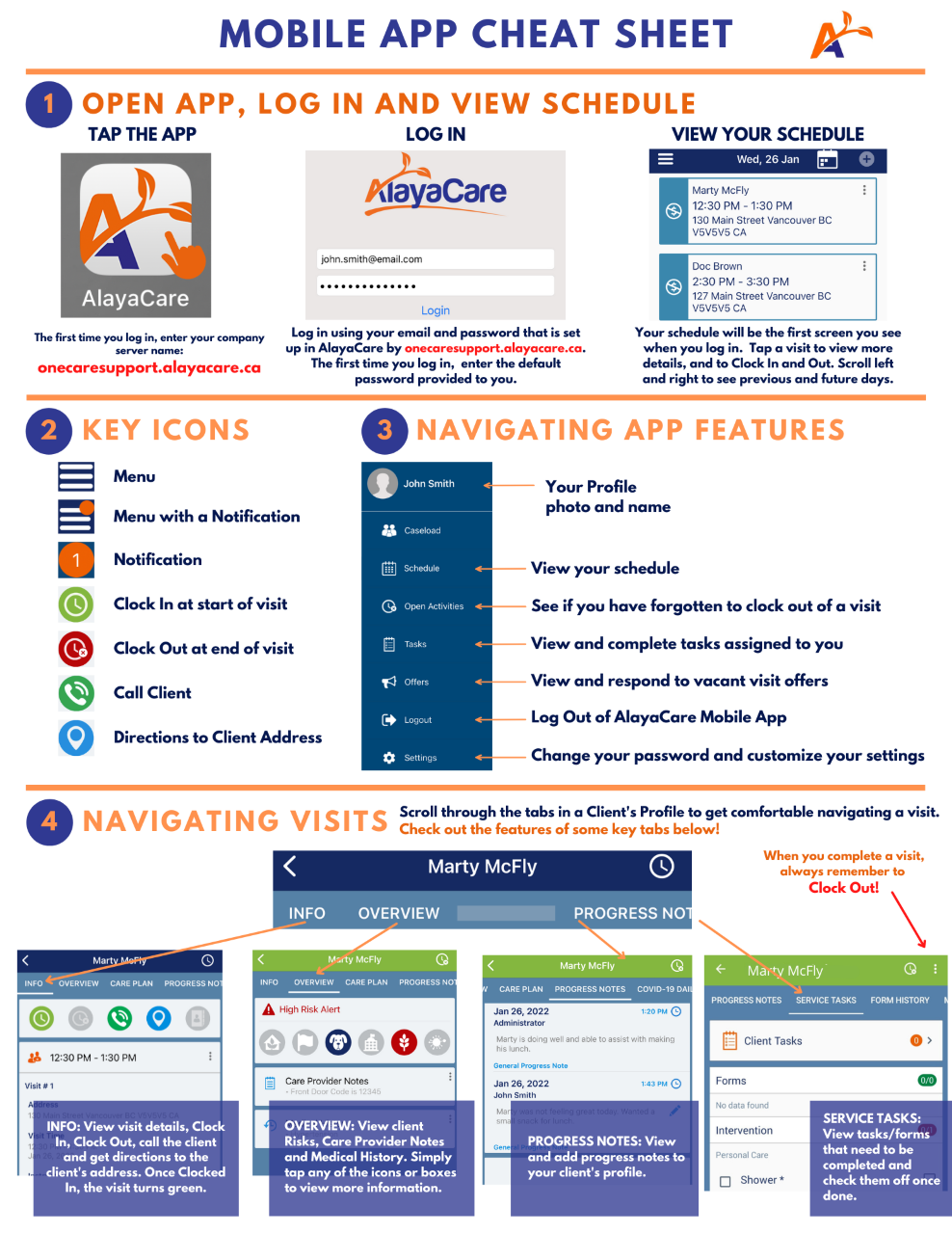
FAQ
When first launching the app, you will be presented with a welcome screen which will ask for your companies server name. In this field, enter the below address and hit next, then log in with your normal credentials. Please note that the your login will only work after 6am June 6th.
onecaresupport.alayacare.ca
When first launching the app, you will be presented with a welcome screen which will ask for your companies server name. In this field, enter the below address and hit next, then log in with your normal credentials. Please note that the test environment is only available after 10am each day.
onecaresupport.staging.alayacare.ca
If logged in, first log out by tapping the menu icon on the top left of the screen ![]() and then select Sign Out. Once at the login screen, tap Incorrect Server Name? and this will bring you to the welcome page.
and then select Sign Out. Once at the login screen, tap Incorrect Server Name? and this will bring you to the welcome page.
We will being exclusively using the new system starting Monday June 6th. Starting on that date, you should no longer be using the SSWP app to access your schedule.
The app will likely be found in the all apps section. From the home screen, swipe up from the bottom. Locate the app by swiping right to left until you see it on your screen. Once located, tap and hold until a small menu opens underneath, then select the Add to Home option.
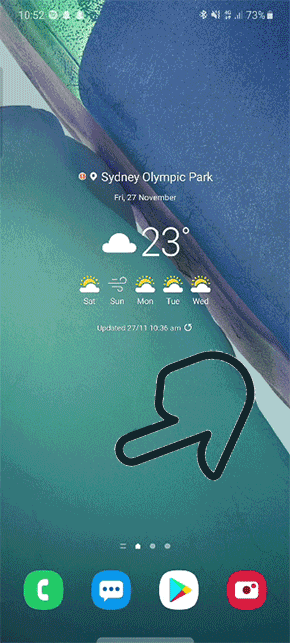
Swipe up to access the all apps screen.
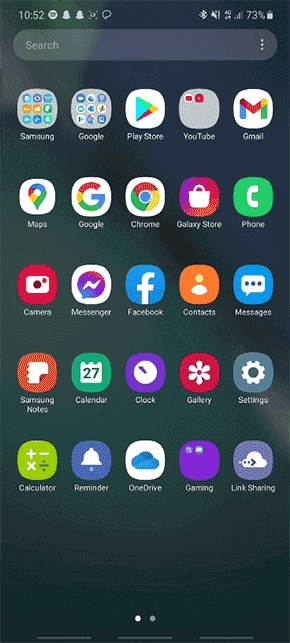
Either drag or long press the AlayaCare app to add to home.
